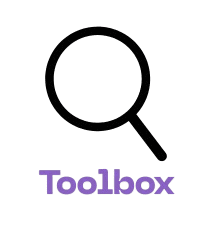Instagram ID Finder
This guide explains how to use a lookup tool to enter an Instagram username and retrieve the account’s numeric user ID and other public details. Use this process only for legitimate, ethical reasons such as account verification, security checks, or managing community moderation. Do not use the information for harassment, stalking, or illegal doxxing.
Step 1 — Prepare the username
Make sure you have the exact Instagram username. Usernames are case-insensitive but must be spelled correctly and include any dots or underscores. Copy the username to your clipboard to avoid typos.
Step 2 — Open the lookup tool
Launch the Instagram lookup tool provided by your team. The tool may be a web page, browser extension, or internal dashboard. Ensure you are using a trusted tool that complies with Instagram’s terms of service.
Step 3 — Enter the username
Paste the username into the tool’s input field. Some tools accept a profile URL (for example, https://www.instagram.com/example/) — if so, you can paste the full URL instead of just the handle.
Step 4 — Choose lookup options
Review available options such as “Include public profile data,” “Fetch recent posts,” or “Return followers count.” Only request the data you legitimately need. Avoid enabling invasive options that try to access private content.
Step 5 — Start the lookup
Click the lookup or search button. The tool will query Instagram’s public endpoints, cached databases, or third-party APIs to find a matching account and retrieve its public metadata.
Step 6 — Retrieve the numeric user ID
One primary result will be the Instagram numeric user ID — a unique integer assigned to the account. Record this ID for future queries, because usernames can change over time while the numeric ID usually remains constant.
Step 7 — Review available public details
The tool may return other public fields such as profile name, biography text, profile picture URL, follower and following counts, number of posts, whether the account is verified, and whether it is private or public. Note that not all tools can access creation dates.
Step 8 — Check recent public posts
If the tool offers to fetch recent posts, review the returned media IDs and timestamps. These items help verify account activity and whether the profile is actively posting or appears abandoned.
Step 9 — Verify results for accuracy
Cross-check the returned username, numeric ID, and profile picture with Instagram’s official web profile to ensure the lookup matched the correct account. If results differ, try rescanning the username or testing alternate spellings.
Step 10 — Use the numeric ID for stable references
Use the numeric user ID when integrating with other systems, migrating data, or performing reliable lookups. APIs and internal records that rely on numeric IDs are less likely to break when the profile’s visible username changes.
Step 11 — Respect rate limits and privacy
Avoid excessive automated queries. Abide by Instagram’s terms and any API rate limits to prevent blocking. Do not attempt to access private content, circumvent privacy settings, or scrape data prohibited by Instagram.
Step 12 — Record your query and purpose
Log the lookup action, timestamp, who performed it, and the legitimate purpose for the search. Keeping a record supports transparency, accountability, and compliance with privacy policies or organizational rules.
Step 13 — Handle sensitive findings responsibly
If your lookup reveals potential abuse, impersonation, or violations of platform policy, follow your organization’s reporting workflow or use Instagram’s official reporting features. If criminal activity is suspected, involve law enforcement rather than taking vigilante action.
Limitations and caveats
A username lookup can only return public information. Private profile content is not available without proper authorization. Some third-party tools may cache stale data or be inaccurate. Numeric IDs are generally stable but may be unavailable for ghosted or recently created accounts. Always prioritize legal and ethical use of lookup results.
Conclusion
An Instagram username-to-ID lookup is a practical way to get a persistent identifier and public account metadata. Follow the steps above to enter a username into your tool, review results, verify accuracy, and act responsibly with any information retrieved. Use the numeric ID for integration and recordkeeping, and escalate any policy violations through official channels.